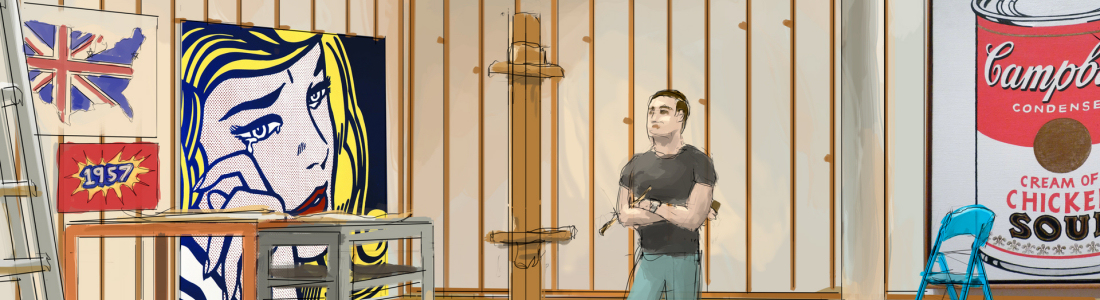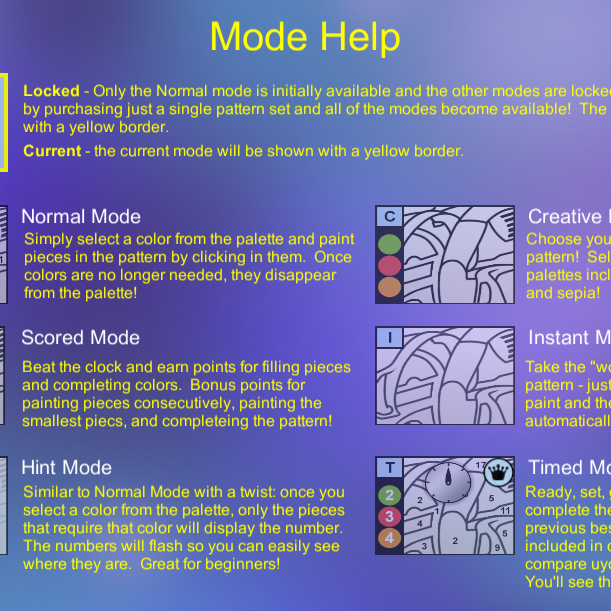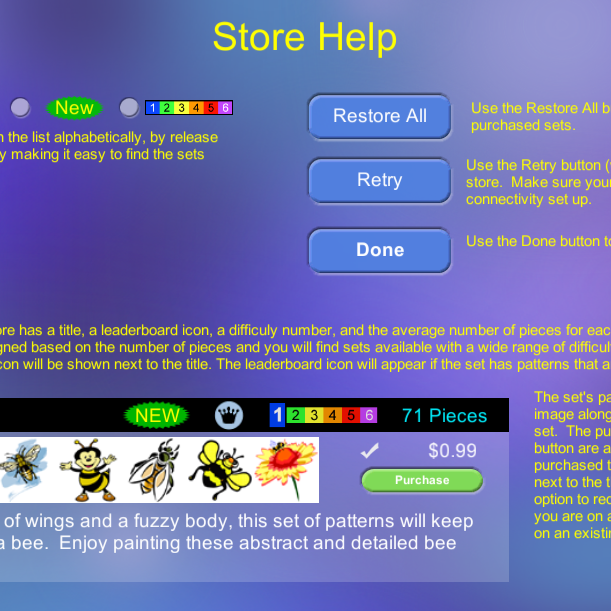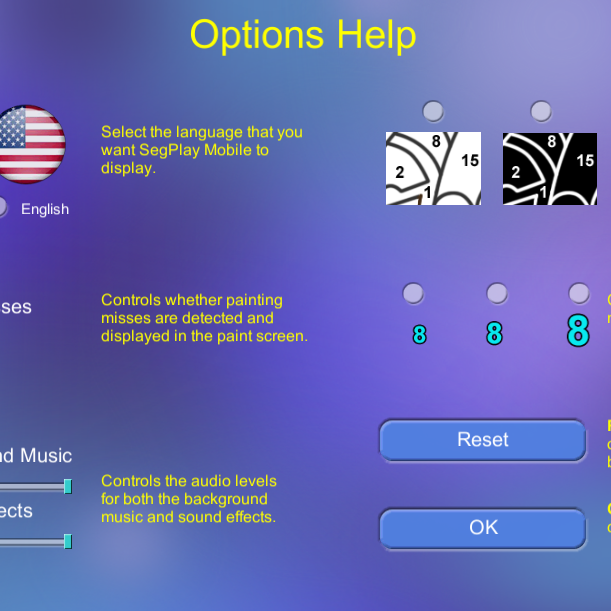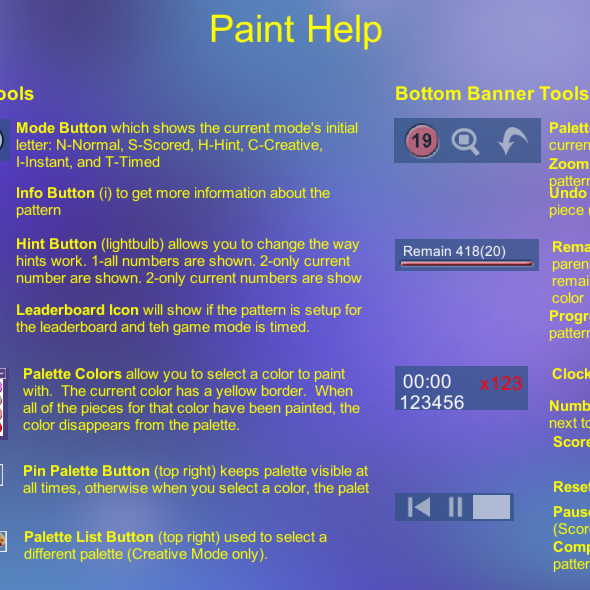Important support information regarding SegPlay® Mobile for iOS
SegPlay® Mobile for iOS devices requires iOS 5.0 or higher.You can check your iPhone, iPad or iPod’s current version by going to the Settings App and then General > Version.
If you have an earlier version we suggest you follow the instructions found here to upgrade to iOS 5.
Important information regarding SegPlay® Mobile for Android
SegPlay® Mobile 4.0 for Android devices requires Android 2.3.1 (Gingerbread) or higher. You can check your Android device’s current version by going to the Settings App and then About Phone. We also recommend updating to the latest OS release your device supports
Pattern sets for SegPlay® Mobile only need to be purchased once per App Store Account. If a purchased set is deleted or needs to be reinstalled for some reason, the App Store will make it appear that you will need to purchase the set again, but you won’t be billed twice for the same set. You are also able to use the Restore button in the Store Screen, to automatically install previously purchased pattern sets.
If you are having troubles opening patterns or experiences crashes when painting, make sure you have the latest version of SegPlay® Mobile installed:
- Go to the Android Store and search for SegPlay® Mobile.
- Select the update button and wait for SegPlay® Mobile to get updated.
- Open SegPlay® Mobile and try opening patterns and painting again.
- Also, if you have purchased pattern sets, go to the Store screen and select Restore to automatically install previously purchased pattern sets again.
If you have the latest version of SegPlay® Mobile, here are a few trouble shooting steps:
- Close all other running apps, to free up more memory.
- Power down your device and restart your device.
- Clear the cache for SegPlay® Mobile by going to Settings/Apps and searching for SegPlay® Mobile. You’ll find a “Clear Cache” button in that section.
If SegPlay® Mobile is crashing with the latest version, it could be that your device may not have sufficient memory or some other incompatibility. Unfortunately, there are many Android manufacturers and devices, so we are unable to test SegPlay® Mobile on each one. Chances are good that if your device is somewhat recent and fairly popular, SegPlay® Mobile should work.
The best way for us to help determine crashes, is to have an Android log file created. These files contain information about exactly where the crash is occurring and some clues about the precise problem. You can create a log file using one of many log file apps available on Google Play. Search for “log file” in Google Play and install one that can create a log file and allows you to email it (e.g. aLogcat, CatLog). You can email to support@segmation.com(remove spaces). Make sure your device information is included, along with a description of exactly what you are doing when the crash occurs.